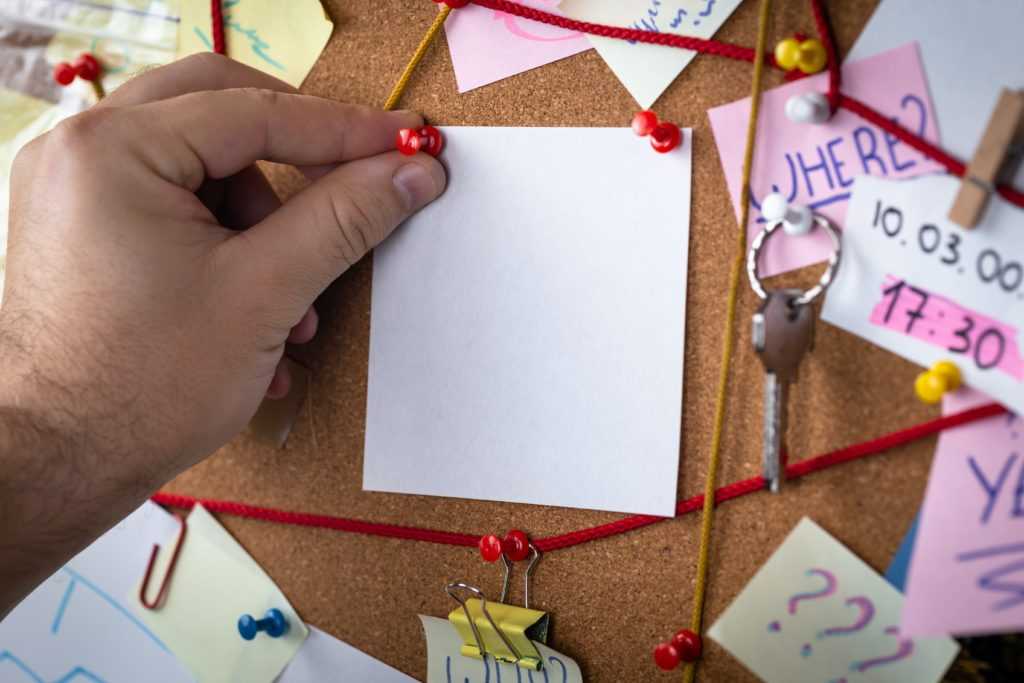Django comes with a lot of useful features. One of them is middleware. In this post, I’ll give a short explanation of how middleware works and how to start writing your own.
General concept
Middleware allows you to process requests from a browser before they reach a Django view, as well as responses from views before they reach a browser. Django keeps a list of middleware for each project. You can find it in settings, under the name MIDDLEWARE. Each new Django project already has a bunch of middleware added to that list, and in most cases, you should not remove anything from that list. You can, however, add your own.
Middleware is applied in the same order it is added to the list in Django settings. When a browser sends a request, it is processed like this:
Browser -> M_1 -> M_2 -> ... -> M_N -> ViewA view receives a request, performs some operations, and returns a response. On its way to the browser, the response has to go through each middleware again, but in reversed order:
Browser <- M_1 <- M_2 <- ... <- M_N <- ViewThis is a very brief explanation. More detailed descriptions can be found in Django documentation.
A simple example
We will start with a simple middleware that measures the time it takes to process a request. All examples in this post use Django 3.0.5 and Python 3.6.9.
Project setup
First, create a Django project with a single application. Ignore the migrations, examples from this post will not use a database. Create a file called middleware.py in your application: that’s where we will put most of the code.
django-admin startproject django_middleware
cd django_middleware
python manage.py startapp intro
touch intro/middleware.pyYour project should look like this:
django_middleware/
├── django_middleware
│ ├── asgi.py
│ ├── __init__.py
│ ├── settings.py
│ ├── urls.py
│ └── wsgi.py
├── intro
│ ├── admin.py
│ ├── apps.py
│ ├── __init__.py
│ ├── middleware.py
│ ├── migrations
│ │ └── __init__.py
│ ├── models.py
│ ├── tests.py
│ └── views.py
└── manage.pyDon’t forget to register your application in django_middleware/settings.py:
INSTALLED_APPS = [
'intro',
...
]Now you can run the project:
python manage.py runserverWriting Django middleware
According to Django documentation, there are 2 ways of creating a middleware: as a function and as a class. We will use the first method, but the last example will show you how to create a class too.
The general structure of a middleware in Django looks like this (example copied from Django docs):
def simple_middleware(get_response):
# One-time configuration and initialization.
def middleware(request):
# Code to be executed for each request before
# the view (and later middleware) are called.
response = get_response(request)
# Code to be executed for each request/response after
# the view is called.
return response
return middlewareThe simple_middleware function is called once when Django initializes the middleware and adds it to the list of all middleware used in a project. The middleware function is called for every request made to the server. Everything before the line response = get_response(request) is called when the request goes from the browser to the server. Everything after this line is called when the response goes from the server back to the browser.
What does the line respone = get_response(request) do? In short, it calls the next middleware on the list. If this is the last middleware, the view gets called: it receives the request, performs some operations, and generates the response. That response is then returned to the last middleware on the list, which in turn sends it to the previous one until there is no more middleware and the response is sent to the browser.
In our example, we want to check how long the whole process of handling a request takes. Edit intro/middleware.py file like this:
import time
def timing(get_response):
def middleware(request):
t1 = time.time()
response = get_response(request)
t2 = time.time()
print("TOTAL TIME:", (t2 - t1))
return response
return middlewareIn this example, we measure the time in seconds (time.time()) before and after the request, and we print the difference.
The next step is to install the middleware, to let Django know that we are going to use it. All we have to do is to add it to django_middleware/settings.py:
MIDDLEWARE = [
'intro.middleware.timing',
...
]Note: in this example, intro is the name of our Django application, middleware is the name of a Python file that contains our code, and timing is the name of a middleware function in that file.
Now we are ready to test it. Open your browser and navigate to localhost:8000. In the browser, you should see the default Django project page (the one with the rocket). In the command line (where you called python manage.py runserver) you should see something similar to this:
TOTAL TIME: 0.0013387203216552734
[04/Apr/2020 17:15:34] "GET / HTTP/1.1" 200 16351Modifying the request
Our middleware does quite well, printing information to the command line. But we can go a step further: how about adding something to the request, so that our views can use it later? Since we are in the timing business, how about adding the date and time the request took place?
This modification will be quite easy. Edit intro/middleware.py file like this:
import time
import datetime
def timing(get_response):
def middleware(request):
request.current_time = datetime.datetime.now()
t1 = time.time()
response = get_response(request)
t2 = time.time()
print("TOTAL TIME:", (t2 - t1))
return response
return middlewareWe’ve added 2 lines: import datetime and request.current_time = datetime.datetime.now(). Together, they will add the current time to our request. Now, we need a view to display that time. Edit intro/views.py:
from django.http import HttpResponse
def showtime(request):
return HttpResponse('Request time is: {}'.format(request.current_time))For such a simple example we do not need a template, we can create a HttpResponse object directly in our code.
Now we need a URL for our view. Create a file intro/urls.py and edit it:
from django.urls import path
from .views import showtime
urlpatterns = [
path('', showtime),
]Remember to edit django_middleware/urls.py too:
from django.contrib import admin
from django.urls import include, path
urlpatterns = [
path('', include('intro.urls')),
path('admin/', admin.site.urls),
]Let’s test it. Open localhost:8000 in your browser. You should see something like this:

Refresh the page several times, to check that you will get different results (the time should be updated for each request).
Something more useful: processing exceptions
It’s time for a bit more interesting example. Consider this real-life situation: you write a program and it doesn’t work. Happens to the best of us, don’t worry. What do you usually do then? Do you check Stack Overflow for answers? You probably do, practically all coders do. How about we create a middleware that would do the search for us?
Django middleware can include a function that will be called each time an exception is raised. That function is called process_exception and it takes 2 arguments: a request that caused the exception and the exception itself.
If our middleware is defined as a function, then we can implement process_exception like this:
def simple_middleware(get_response):
def middleware(request):
return get_response(request)
def process_exception(request, exception):
# Do something useful with the exception
pass
middleware.process_exception = process_exception
return middlewareIn our case, we want to send our exception to Stack Overflow and get links to the most relevant questions.
Short introduction to APIs
If you haven’t used APIs before, don’t worry. The general idea is: just like you send questions to the internet using a web browser, API is a way for your code to send questions automatically.
Stack Exchange is kind enough to host an API for querying their websites. The base URL is https://api.stackexchange.com/2.2/search, after which you can put search params. And so, if you want to check 3 top results (sorted by votes) from Stack Overflow, tagged as “python” and dealing with Django, you can send a request like this: https://api.stackexchange.com/2.2/search?site=stackoverflow&pagesize=3&sort=votes&order=desc&tagged=python&intitle=django.
Go ahead and check it in your browser. You should see something like this:

In Python, to send a request like this, we will use a module called requests
Stack Overflow middleware
Let’s create a new middleware called stackoverflow:
import requests
from django.http import HttpResponse
# Previous imports and timing middleware should remain unchanged
def stackoverflow(get_response):
def middleware(request):
# This method does nothing, all we want is exception processing
return get_response(request)
def process_exception(request, exception):
url = 'https://api.stackexchange.com/2.2/search'
params = {
'site': 'stackoverflow',
'order': 'desc',
'sort': 'votes',
'pagesize': 3,
'tagged': 'python;django',
'intitle': str(exception),
}
response = requests.get(url, params=params)
html = ''
for question in response.json()['items']:
html += '<h2><a href="{link}">{title}</a></h2>'.format(**question)
return HttpResponse(html)
middleware.process_exception = process_exception
return middlewareEvery time a view raises an exception, our process_exception method will be called. We use the requests module to call Stack Exchange API. Most parameters are self-explanatory. They are the same as we used in the browser example, but instead of putting them all in a URL manually, we let the requests module do it for us. We just changed the tags (to search for Python and Django) and we use our exception as a string (str(exception)) to search the title of available questions. After we get a response from Stack Overflow, we put together an HTML containing a link to each relevant question. Hopefully, we can find an answer to our problem there. Finally, that HTML is returned to the browser.
Please note that the response from Stack Overflow is not a normal web page, but instead, it is a bunch of information in a format called JSON. That’s why we call response.json() to get our results.
Of course, we need to install this new middleware:
MIDDLEWARE = [
'intro.middleware.stackoverflow',
'intro.middleware.timing',
...
]The only problem we have now is that our view works perfectly. We need to break it a bit if we want our new middleware to have some exceptions to the process. Edit intro/views.py:
def showtime(request):
raise Exception('Django middleware')
# return HttpResponse('Request time is: {}'.format(request.current_time))Keep in mind that process_exception method will be called only for actual exceptions. Returning HttpResponseServerError or any other error code does not count.
It’s time to test it. Open localhost:8000 in your browser. You should see something like this:

The middleware we just created is a bit more complicated than the initial examples. As your code grows, it might be a better idea to manage middleware as classes, not functions. Our Stack Overflow middleware as a class would look like this:
class StackOverflow():
def __init__(self, get_response):
self.get_response = get_response
def __call__(self, request):
return self.get_response(request)
def process_exception(self, request, exception):
url = 'https://api.stackexchange.com/2.2/search'
params = {
'site': 'stackoverflow',
'order': 'desc',
'sort': 'votes',
'pagesize': 3,
'tagged': 'python;django',
'intitle': str(exception),
}
response = requests.get(url, params=params)
html = ''
for question in response.json()['items']:
html += '<h2><a href="{link}">{title}</a></h2>'.format(**question)
return HttpResponse(html)Most of the code looks similar, but for a class, we need to store the get_response callback in our instance and use it for every __call__ method call. If you prefer this version, don’t forget to change the settings:
MIDDLEWARE = [
'intro.middleware.StackOverflow',
...
]Conclusion
These were very simple examples, but middleware can be used for many other things, like checking an authorization token, finding a proper user, and attaching that user to the request. I’m sure you can find a lot of ideas on your own, and hopefully, this post will help you get started.
Thank you, Pawel! If you’re interested in learning about WebRTC, check out some of Pawel’s previous posts:
As always, we are still hiring, so check out some of our latest openings, or join our Talent Community to stay up to date with what’s going on at Delivery Hero and receive customized job alerts!